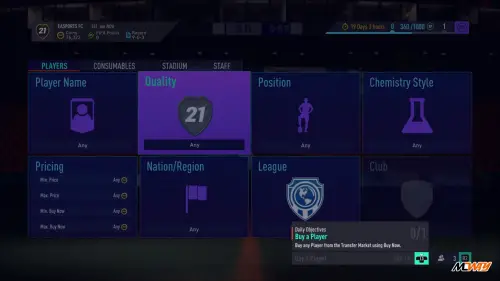FUT 21 Improved Menus
POSTED August 11, 2020
EA have done a major overhaul to the design of the menus for 21 and simplified the organization while giving quick access to some key parts of the game. Check it out.
The menus have been divided into two key information points and one navigation bar.
- The first information point is the large window on the left in the image above, which will be used to deliver contextual information about FUT based on the space you’re currently highlighting.
- The second smaller window on the right will deliver information about anything that’s going on in the world of FUT.

The navigation bar has been greatly simplified with News, Objectives, Play, Transfers, Store, and More Options.
EA Sports have enabled quicker access to Squad and Customization in the game. From anywhere in the top-level menus you will be able to hold Up or Down on the controller and quickly access these two areas.
In the squad menus, they’ve added a new list view toggle when scanning players. This view can help you quickly compare the players on the screen to find the right fit for your needs.

They have extended the functionality of the radial menu to more places in the club allowing for faster shortcuts to action on your players as you navigate.
When you select ‘Take Me There’ from an Objective, it was added a pop-out that you can toggle to serve as a quick reminder of the Objective Requirements you’re trying to complete.